Information
Spaggiari scanner comes in 2 versions, a CLI version and an IRC version.
You must edit the config in the IRC version in order to have the bot connect.
CLI Commands
Usage: spaggiari.py [OPTIONS] [SCAN]
Option Description
-d enable deep scanning.
-f enable fast scanning.
-o <path> save output from scan(s) to file.
Scan Description
-l <path> scan a list of ip addresses from file.
-x scan random ip addresses. (does not stop)
-r <class> <range> scan a range of ip addresses.
-t <ip> scan a target ip address.
Deep scanning uses a larger list of combos to bruteforce with.
IRC Commands
Command Description
@random Scan random ip addresses.
@Ranger4You <class> <range> Scan a range of ip addresses.
@Ranger4You <class> random Scan a random range of ip addresses.
@status Check the scanning status on the bot.
@stop Stop all current running scans.
Note: The can be b or c. The is the ip address range prefix to scan.
CLI Examples:
spaggiari.py -r b 192.168 (Scans the range 192.168.0.0-192.168.255.255)
spaggiari.py -r c 192.168.1 (Scans the range 192.168.1.0-192.168.1.255)
spaggiari.py -r b random (Scans the range ?.?.0.0-?.?.255.255)
spaggiari.py -r c random (Scans the range ?.?.?.0-?.?./.255)
IRC Examples:
@Ranger4You b 192.168 (Scans the range 192.168.0.0-192.168.255.255)
@Ranger4You c 192.168.1 (Scans the range 192.168.1.0-192.168.1.255)
@Ranger4You b random (Scans the range ?.?.0.0-?.?.255.255)
@Ranger4You c random (Scans the range ?.?.?.0-?.?./.255)
Bearbeitet von Zero00m, 18 December 2020 - 22:48 Uhr.

 Anmelden
Anmelden Benutzerkonto erstellen
Benutzerkonto erstellen


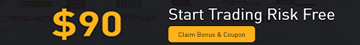
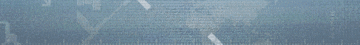





 Nach oben
Nach oben Melden
Melden


 E-Payment & Cryptowährungen
E-Payment & Cryptowährungen
 Tool Area
Tool Area Public Tools
Public Tools
