IP address rotator on my servers in conjunction with Shadowsocks.We take 1 server under the rotator (HAProxy) and the rest of the servers under the exit
- The exit server (Shadowsocks) tested on Ubuntu 18.04 - 19.04 works without problems
apt update && apt upgrade -y && apt install software-properties-common nano git -y && apt update && apt install shadowsocks-libev resolvconf -y && echo '{
"server":"'$(dig +short myip.opendns.com @resolver1.opendns.com)'",
"server_port":443,
"password":"Ð’ÐШ ПÐРОЛЬ",
"timeout":30,
"method":"aes-256-ctr",
"mode": "tcp_and_udp",
"dns": "8.8.8.8"
}' > /etc/shadowsocks-libev/config.json && echo 1 > /proc/sys/net/ipv4/icmp_echo_ignore_all && echo net.ipv4.icmp_echo_ignore_all=1 >> /etc/sysctl.conf && echo nameserver 8.8.8.8 >> /etc/resolvconf/resolv.conf.d/head && resolvconf --enable-updates && resolvconf -u && systemctl disable systemd-resolved && sysctl -p && systemctl enable shadowsocks-libev.service && systemctl restart shadowsocks-libev && systemctl status shadowsocks-libev && clear && echo DONE! SERVER IP:PORT - "$(dig +short myip.opendns.com @resolver1.opendns.com)":443
Change the password to your own, and paste all this text into the console, as a result, you will receive a message DONE! SERVER IP: PORT save, then let's say on 2 servers do the same.
- Server rotator (HAProxy) do everything in order:
Put the HAProxy packages:
apt update && apt upgrade -y && apt install haproxy -y Open the config: Code nano /etc/haproxy/haproxy.cfg
In the configs we insert this where "ROTATOR SERVER IP: 443" insert the IP of the current server, below the "OUTPUT SERVER IP: PORT" of the server that you prepared in advance:
global ulimit-n 51200 defaults mode tcp timeout connect 5m timeout client 10m timeout server 5m frontend ss-in bind IP СЕРВЕРРРОТÐТОРÐ:443 default_backend ss-out backend ss-out balance roundrobin server server0 IP СЕРВЕРРВЫХОДÐ(outputserver):PORT server server1 IP СЕРВЕРРВЫХОДÐ(outputserver):PORT server server2 IP СЕРВЕРРВЫХОДÐ(outputserver):PORT server server3 IP СЕРВЕРРВЫХОДÐ(outputserver):PORT
Launch the rotator itself:
- Everything is ready, you have a proxy through a pad, a dynamic IP address that is constantly changing. Now, to connect and start using this, go to the site

 Anmelden
Anmelden Benutzerkonto erstellen
Benutzerkonto erstellen


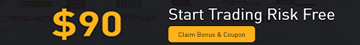
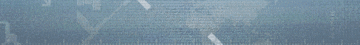





 Nach oben
Nach oben Melden
Melden Tutorial Ecke
Tutorial Ecke

 Informationen
Informationen

 Sonstiges
Sonstiges
